By Anthony Gregory (Senior Lecturer in Computing. Computer Games Modelling and Animation)
Where we were
Over a year ago we were told to be bold in our assessment practices. After a couple of years using One Note for student submissions, it became obvious of its sterile, solitary and sluggish nature. Students’ page layouts also differed depending on their screen sizes which meant reviewing them you could miss work off to the side. Students often commented that they hardly ever got to see what other students were working on and the final finished projects. I decided a different solution was needed.
What was Introduced
A forum style approach for submissions was introduced to try and create a sense of online community, socialisation and course identity. Along with a better layout, and faster loading. I trialled it with my modules initially and now this semester our course has adopted it for blog-style submissions.
The format is authentic in nature as it is similar to that used the sector they are studying. Students can personalise their profiles by creating an avatar. Many sites use the forum style of approach for sharing information and asking questions.
The forum has been through full GDPR review and approved, is a secure site and now has a .derby.ac.uk address. It is backup every night also. Students sign up after and invite via their student email. All forum submissions are time stamped; they submit a link to Blackboard to enable a rubric to be used for marking.
Students can see each other’s posts and progress, across all years. The advantage being they can feedback, offer support and engage in communal active learning. During COVID-19 this has been a blessing. In effect, a community of practice has been created. Our industry changes rapidly and module content must be adapted quickly, and new workflows are introduced regularly. For everybody to be able to see the approaches other students are taking means they can learn from each other even between years. The previous year’s work is also available in an archive section for the student to view and build upon.
Our course is very visual, the forum allows multimedia insertion including the ability to embedded 3D models and other online digital capabilities for sharing coding and Blueprints for games. A level of gamification has been added by gaining ranks for the amount of posting and a reputation system is available, but this has not been implemented yet. Year Sections have DOOM game-related hardness levels for example “I’m too young to die!” and images relating to games; Minecraft, Candy Crush, World of Warcraft and Dark Souls.
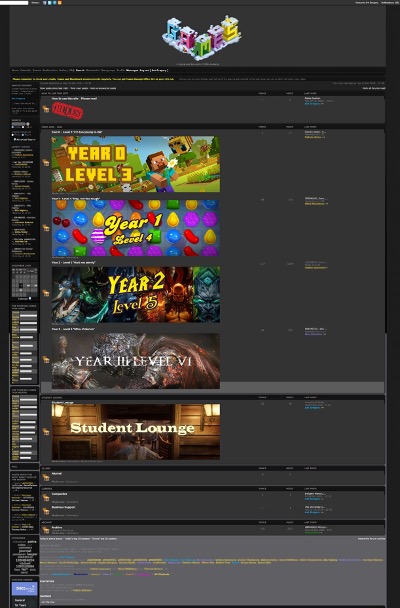
Clicking on a module reveals each individual student’s thread with view counts, likes and icons to show recent posts and hot topics. A mobile version of the forum is available where notifications can be sent to your phone through Chrome or Topic.
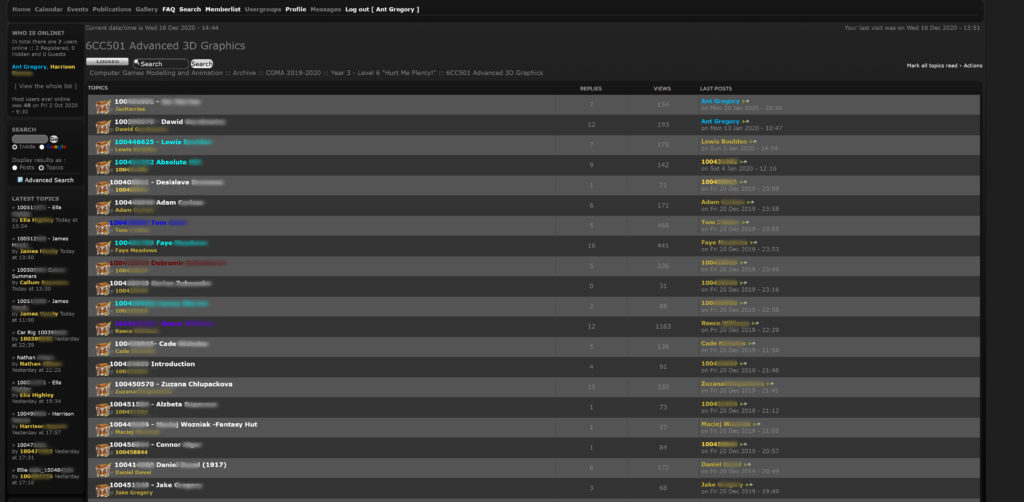
Student Experience
“I think the forum is a great addition to this course. I love seeing other people’s work and being able to interact with them, especially now when everything is online and I wouldn’t get to see what anyone else is working on any other way, unless we are already close friends. I learn a lot from seeing the other students break down their projects, and it is also a great way to share resources and tutorials. On many occasions I have found a link to a tutorial I need on a post someone made on the forum. Simply put: one person doing research is a lot slower than 30 people all researching and sharing the useful knowledge they find together. Regular forum updates should continue to be encouraged.”
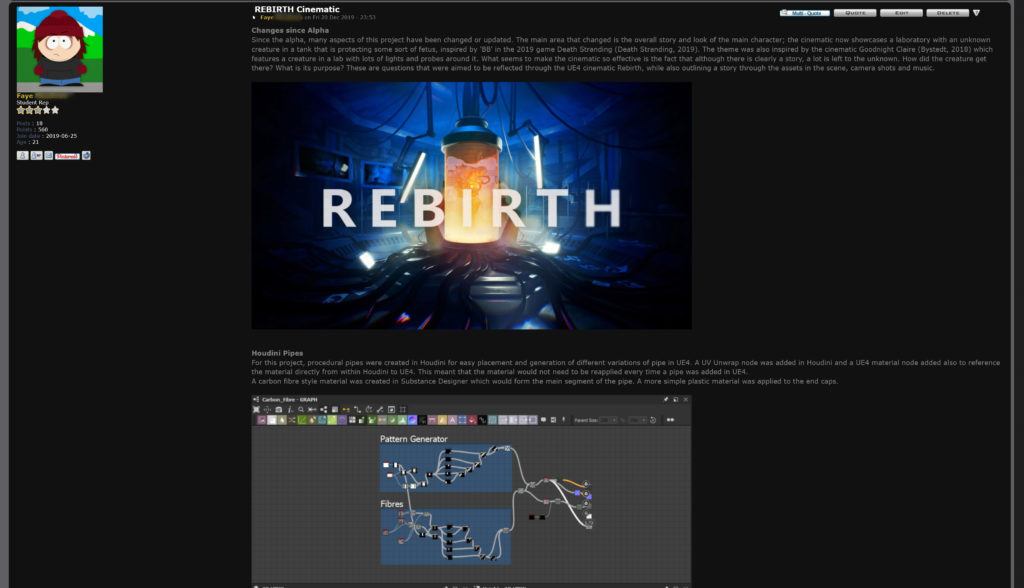
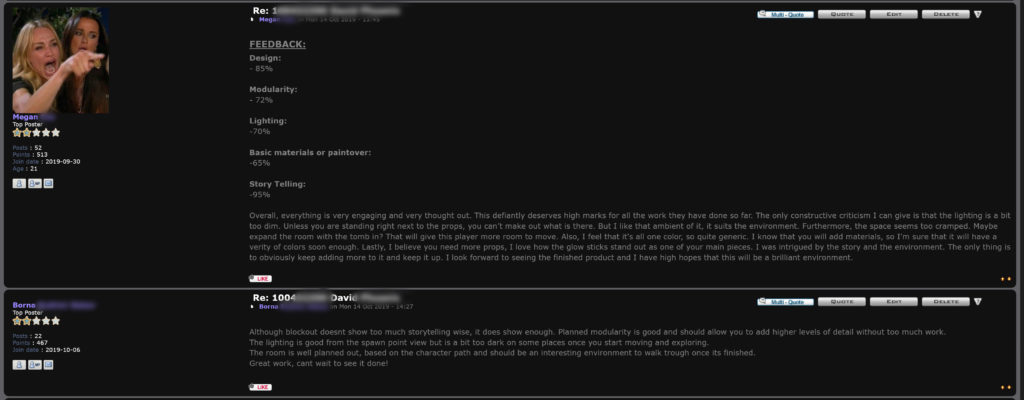
With the nature of our students’ work being 100% course work and our constant involvement and feedback on their projects, anonymous marking is near impossible. Students are offered the option of remaining anonymous by using their student number only or they can submit a private blog through word or PDF if they wish. 90% of students however choose to use their real name and not just their number and I fear if they were all just a number there would be a loss of the sense of community.
Rules of Use
I have set up strict rules of use. Students must make their main posts without Memes and emojis but feedback and encouragement can feature use of these modes of expression. Students should attempt to write in 3rd person and offer references for assets and literature used in their projects.
On the forum, staff offer light feedback and encouragement throughout the module and prompts in the right direction. This allows all students to see that feedback and apply this against their own work. Full/difficult feedback is reserved for the summative feedback or online one-to-one MS Teams meetings.
External Examiner
The external found the forum easy to navigate and could access any work he wished to review. It also dispelled the need to upload blog samples to MS Teams for the external moderation as links could be provided to individual blogs with open access to all posts.
External comments
Feedback throughout the module via the CGMA forum is excellent, it really helps students to remain focused and shows a great deal of care for the students.
- Student use of the CGMA forum is excellent.
- My appointment as external examiner for CGMA has been very enjoyable so far, this year Microsoft Teams has been introduced as has a CGMA student forum. Both of which have greatly improved the visibility of student work and all assessment including internal moderation.
- The set up of the CGMA forum for students to engage and discuss/critique their work amongst one another and the tutors is exceptional. Ensuring all students make use of this is of course a challenge but one I believe the team should be encouraged to do.
Has it all been easy?
Not exactly. We have had a few issues with JANET blacklisting elements of the site which have on short occasions changed the functioning of the website because of on campus firewalls. We have had to apply to JANET to unblock the links which they have on both occasions. The GDPR process is lengthy and rigorous but necessary.