Great news! You can now check the overall accessibility score for your module content in Course Resources (Blackboard). Considering the Accessibility Regulations 2018 which came into force on the 23 September 2018 and apply to content within a VLE like Course Resources, checking the accessibility of your content has never been more important. This tool makes this easy to do.
Accessed through the Module Tools area of the Module management menu, the report provides you with an overall accessibility score for all the content in your module. It then helps to break this down pointing you towards the areas which as easy to fix and those which have low accessibility.
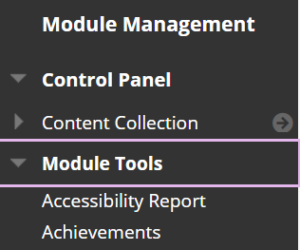
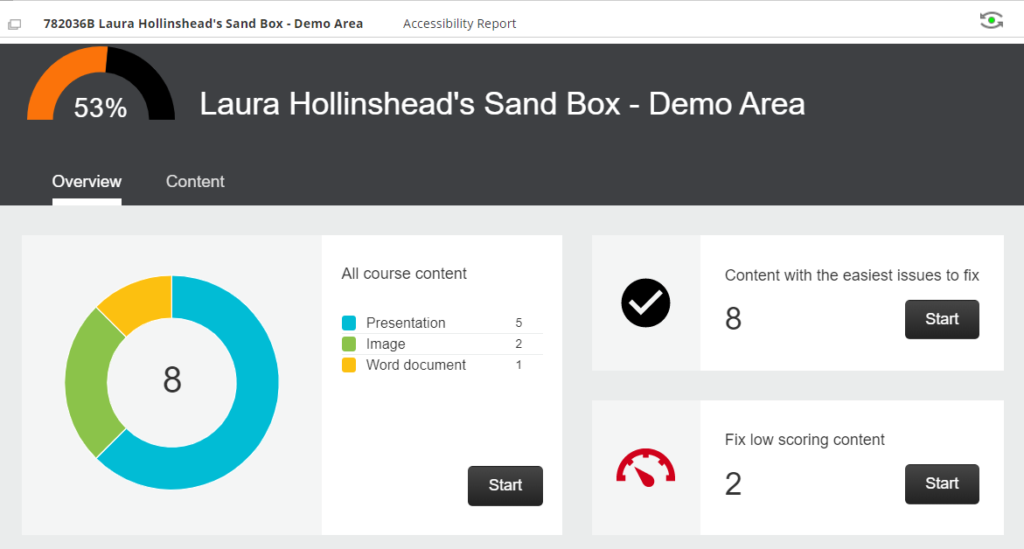
Clicking on the indicator next to the item helps you to see what to fix, why you should fix it and most importantly how to fix it.
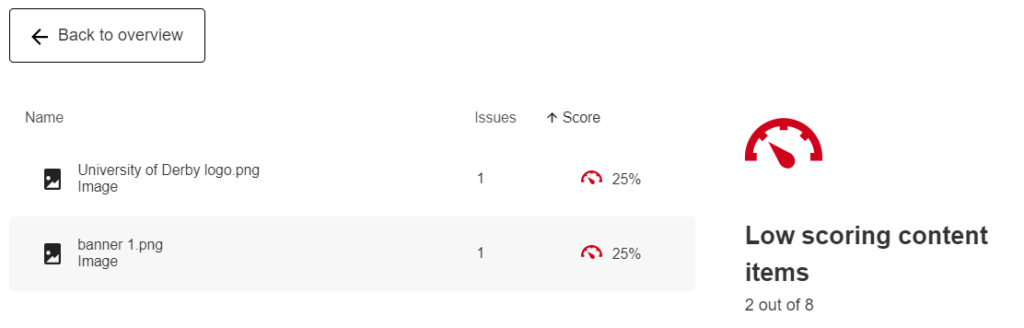
Take a look for yourself and see how your module scores.
If you have any questions about your accessibility score or would like to know how simple changes to practice can make your content more accessible, then contact tel@derby.ac.uk or take a look at the other AccessAbility blog posts.