By Matt Gilooly (Learning Technology Media Adviser)
Box of Broadcasts (BoB) is a tool that provides all staff and students at the University of Derby with over 2 million high quality broadcasts from film, TV and radio to directly use for teaching and learning purposes. The content is available on all devices, can be embedded directly into Blackboard (Course Resources) and provides a one-click citation for easy academic referencing.
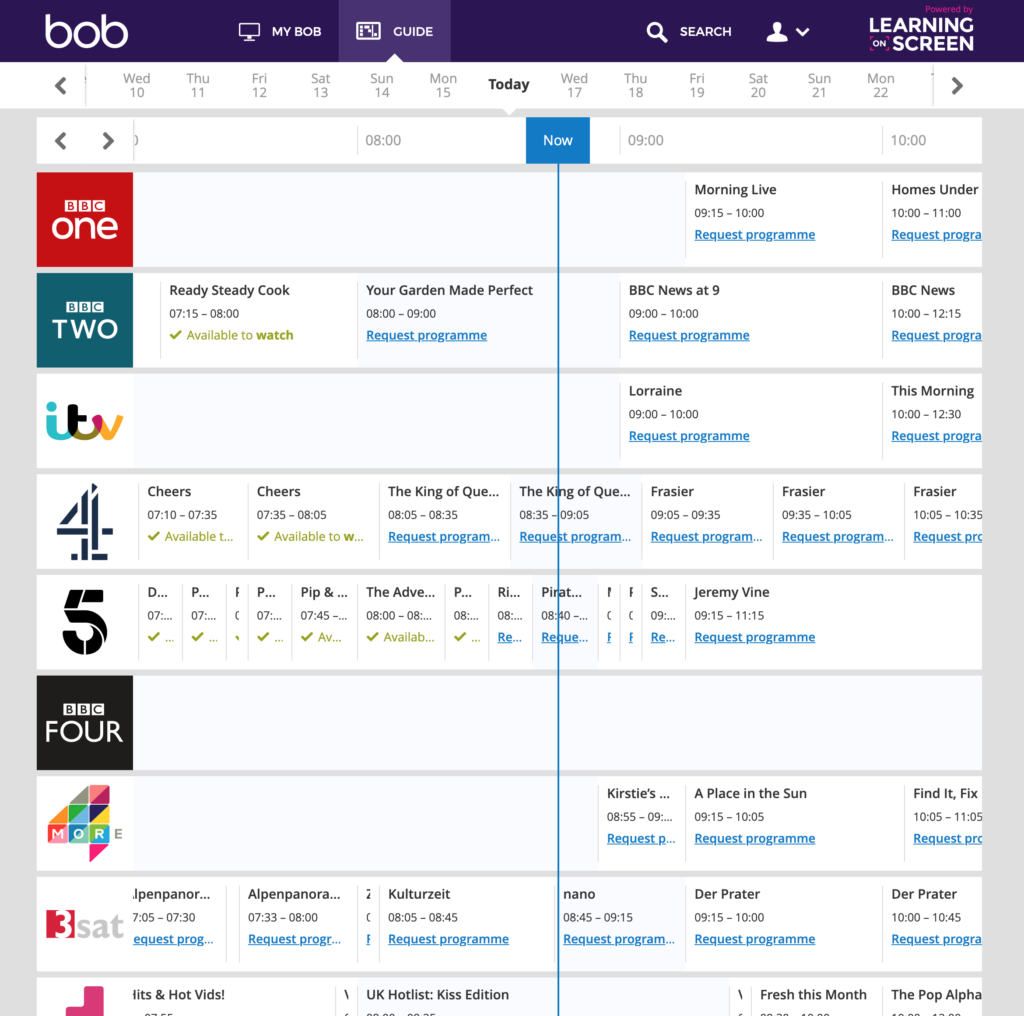
The advanced search function within BoB can be used to help you find the perfect content based on your subject area. You can choose to include/exclude transcripts and subtitles, choose a TV or Radio only search, as well as creating a custom date range of the broadcast. It has the ability to clip broadcasts and create playlists, which are essential to curating the perfect learning resources to support your teaching.
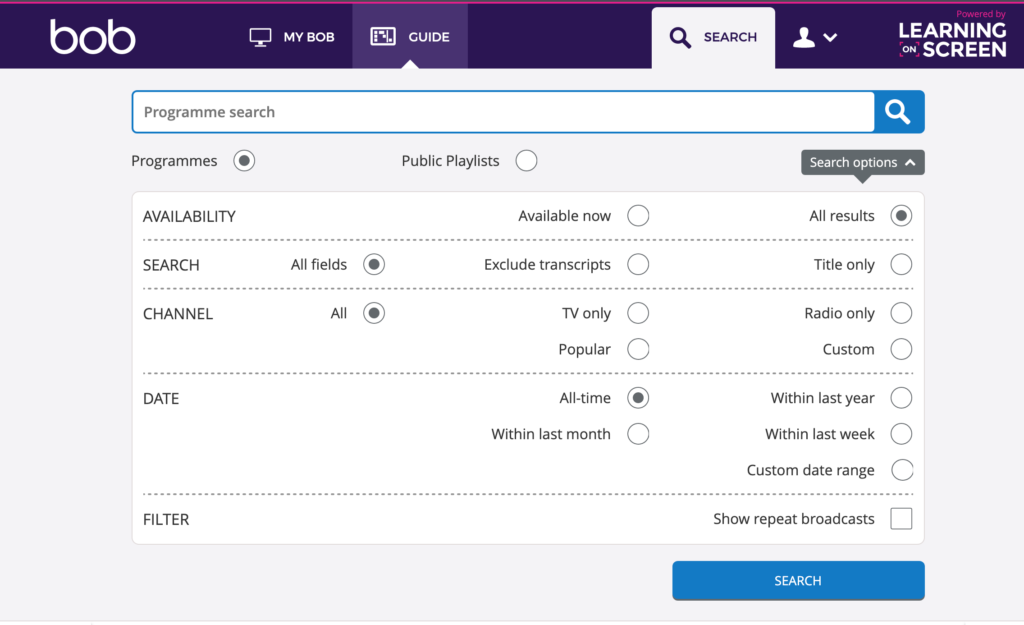
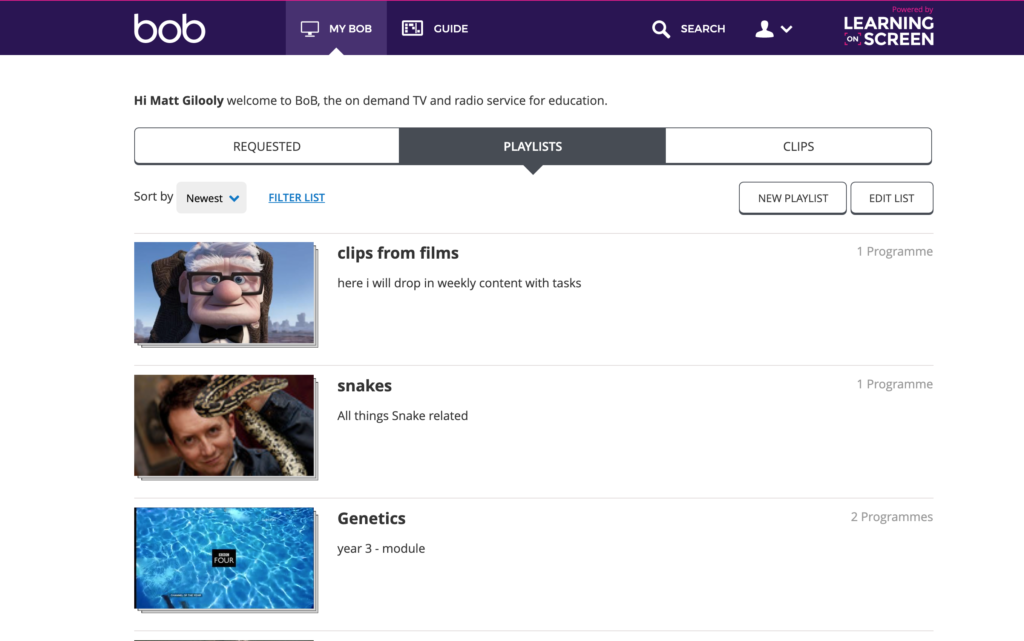
As students have full access to all content on BoB, this is also something you can get your students to do. By setting them an advanced research task where they have to use BoB to find relevant content, make a clip, then present their clip back to the rest of the cohort, with a reason why they chose that specific clip.
You can then create a playlist from all this user generated content for all of your students to use.
Please watch this video to find out more.