By Matt Gilooly (Learning Technology Media Adviser)
This video looks at how you can use Canva to do a group starter activity as a warm up and socialisation for your students, before getting on the main group work you have planned for the session ahead.
This is really for a bit of fun and will start getting your students used to the idea of collaboration in a creative way.
The task itself is getting groups to create a ‘say what you see’ style poster, with no words, based on a familiar film or TV series. Below is a poster I made on Lord of the Rings and gave the students a few attempts to guess what film it was to get them started so they knew what they needed to create and share back to the whole group.
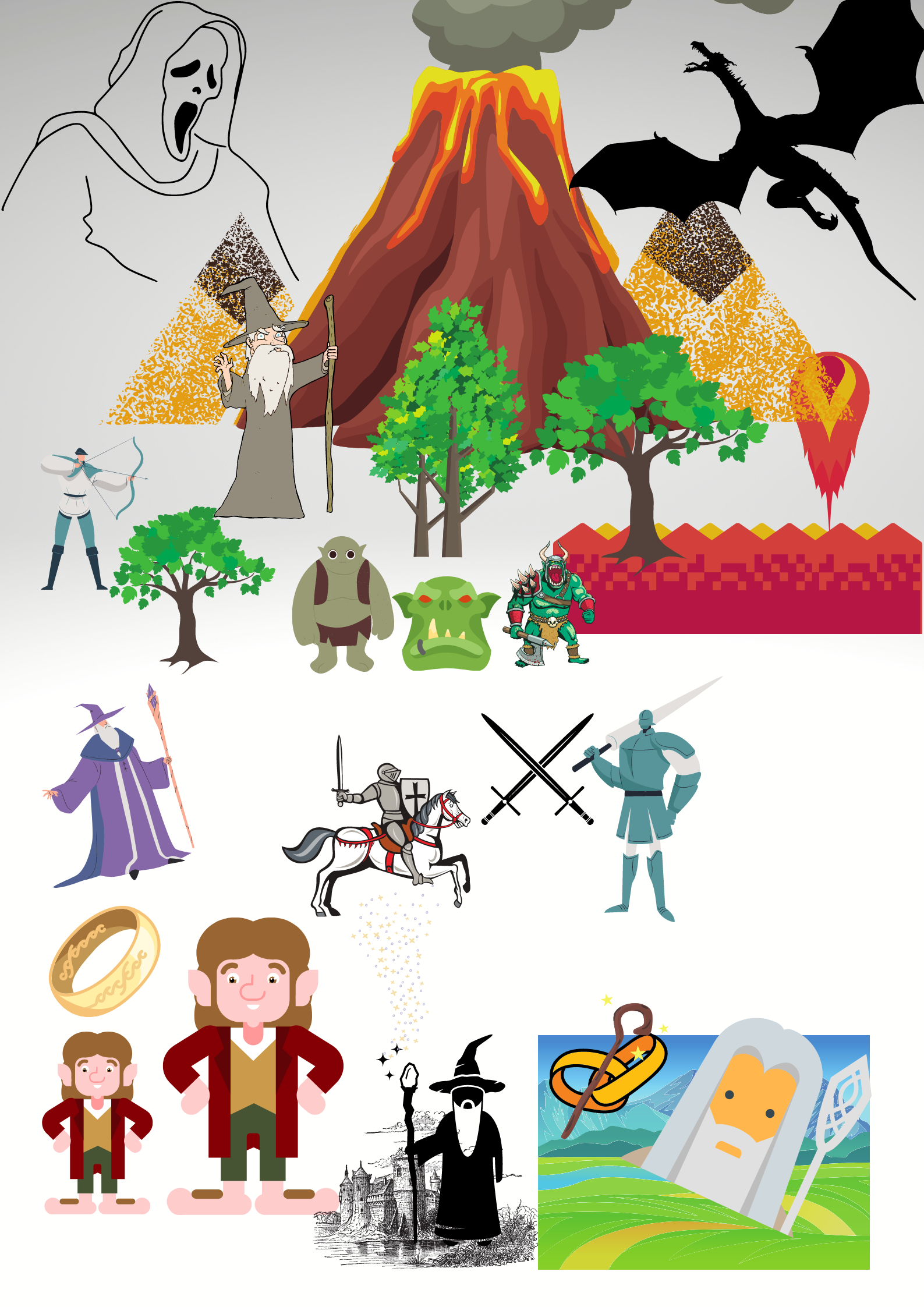
After seeing an example, you can then set the task in Collaborate breakout rooms providing them with their topic/film/TV series, this ensures the other groups don’t know what each other are making posters on. It could be set to whatever you like, the first one could be on popular film and TV show, then you could move onto more complicated things like getting them to visualise, without words, a theory that may have been learnt in the previous weeks. This allows your students to start thinking about their learning in a very visual and active way.
Below is a graphic on Newton’s Third Law – Action and Reaction using Canva.
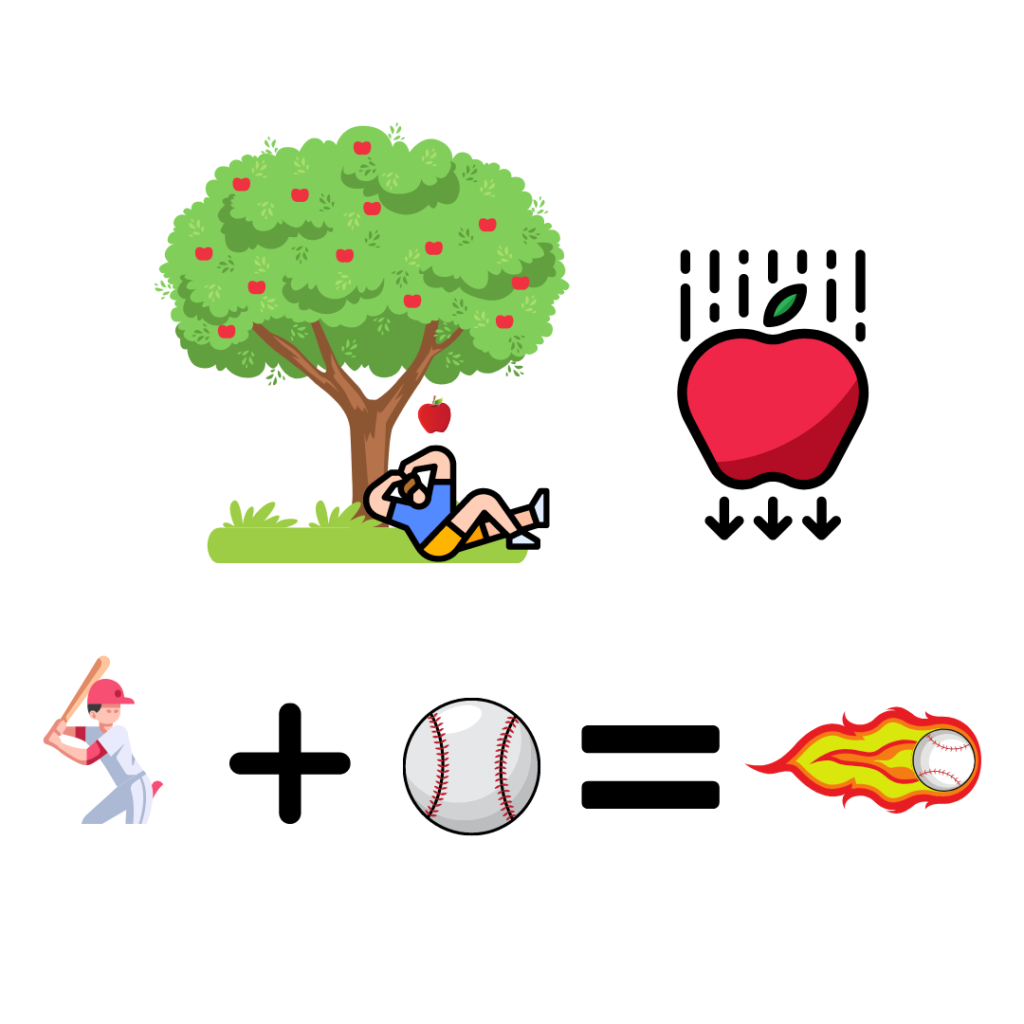
Now this may be a bit vague to start with, but that is the initial point, as it gives the other groups time to interpret the design. Once the answer is found or an allotted time is up, the group presenting the design then spends some time explaining the elements and why they chose to represent the theory in the way they did. This enables learners to create digital materials as well as educating their peers in a visual way, while reducing cognitive overload and making learning more engaging.
Please view this video explaining how to use Canva as a group starter activity.