By Matt Gilooly (Learning Technology Media Adviser)
Adobe Spark is a great tool you can use to create a basic webpage, video and graphics. However, we are going to concentrate on the video side of Adobe Spark.
If you are familiar with making videos, this experience is very different and more like recording audio over slides in PowerPoint, but a cloud-based software. This allows access to thousands of free photos, basic design elements and animations between each slide.
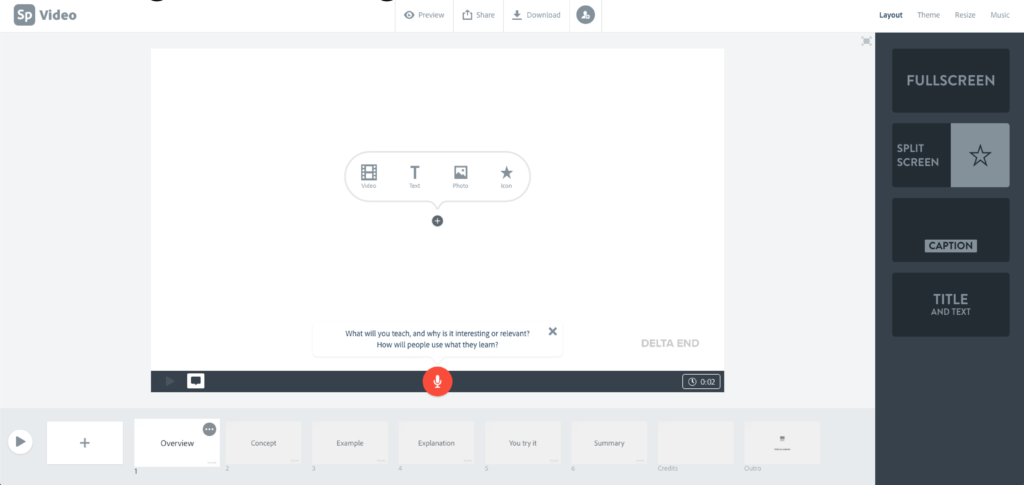
These features are great, but the main one I love the most is the story templates. One of the biggest barriers for people new to creating media is the ability to tell the story they want to tell, in a structure that is not convoluted and direct to what they want to say. This is where Adobe Spark can comes in.
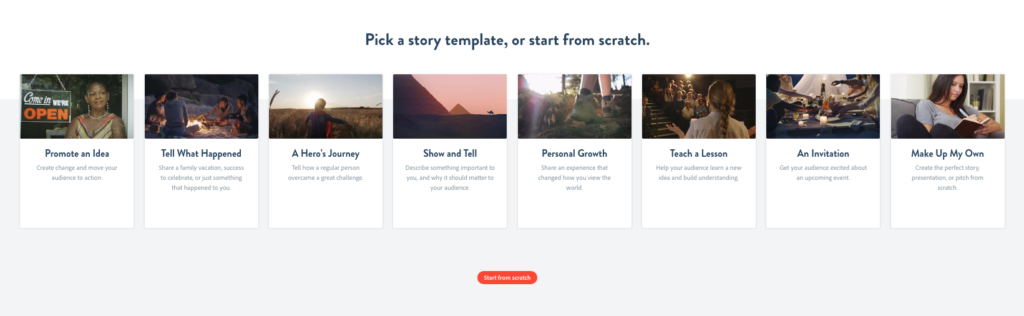
The story templates help structure your stories in a way that improves your storytelling. It even helps by directing you with what to include and audio record on each slide. Below is an example of what’s included in the ‘Teach a lesson’ template.
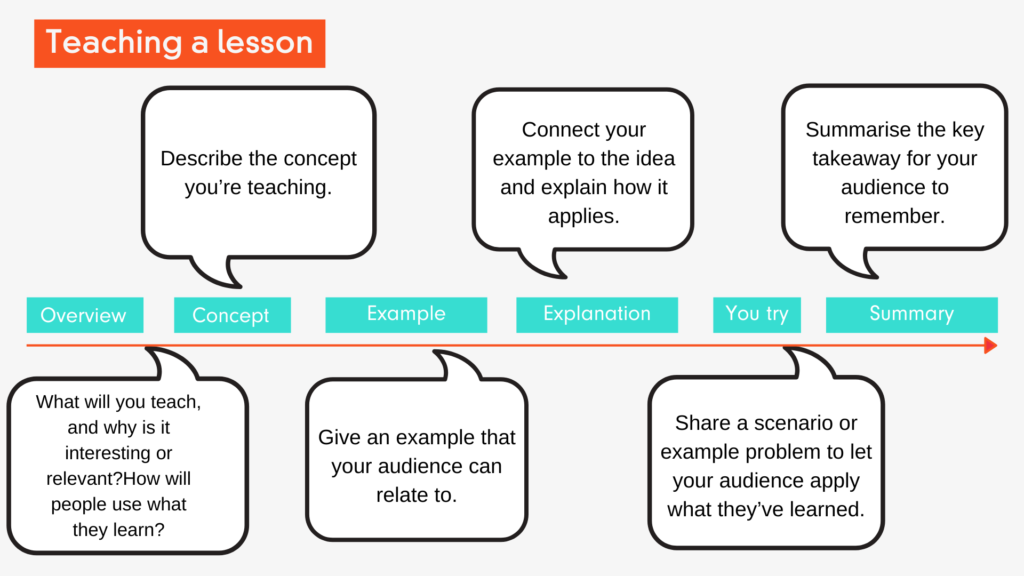
For more information on this element, watch this vlog to see it in action.