By Rob Higson – Learning Technologist (Curriculum Development)
A practice I have seen happening across modules this year is the use of Panopto to create digital assessment support content, and there have been a few strategies for achieving this that have been popular amongst staff as I’ve shared with them what I’ve seen their colleagues doing.
Alongside this, in a recent discussion with a cohort of students, anecdotally they were telling me how when they use Blackboard (Course Resources) they want to get to the content they need with as few barriers as possible, so keeping things like lecture and video recordings with the content they relate to, and where possible focussed on specific things, helps them get to the information they need quicker.
Across the course of a semester there are likely going to be opportunities to create this kind of focussed content from things that are already happening, or based on input from students.
Creating bite sized content from in-class lecture recordings
Colleagues from our College of Business, Law and Social Sciences have been creating short recordings about assessments by adjusting how they use Panopto in class. Consider the scenario where during a 3 hour lecture, the first 20 or 30 minutes is focussed on assessment. Instead of creating one long recording, make two separate ones during the session- a short recording focussed on assessment, and a longer recording of the lecture content. Label the shorter recording as ‘Assessment support’ (or whatever is relevant) and put it with the rest of the assessment materials in Blackboard. The result is a focussed piece of content specifically around assessment, available with all the other assessment materials that’s easy for students to find and return to. It’s a practice that is easily replicable too and of course there’s always the option to create content like this as a separate short recording or edit from a longer recording.
FAQ’s for everyone
The second idea is to keep a note of some of the key questions that students have individually come to you with over a few weeks. Then, to ensure all students benefit from the answers, record a short Panopto recording in which you go through and answer them. As above, label it clearly and put it with the other assessment materials, and you have a nice short and focussed FAQ’s video that supports your content or assessment.
As part of my job, I often share practice I’ve seen from across the university with other academic staff, these are just two examples that I’ve noticed have been particularly popular as having the right balance of time taken to produce and their usefulness to students.
So…consider what other short recordings might be useful for students, strategies for making the most of what you already do, and opportunities for what might make useful content.
Here are two examples taken from the assessment areas of modules from the College of Business Law and Social Science:
Example 1: Understanding People in Organisations
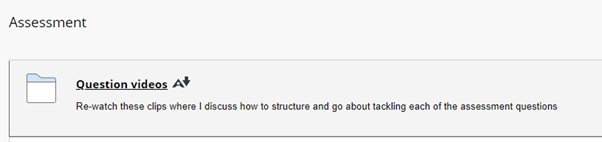
Question Videos
Re-watch these clips where I discuss how to structure and go about tackling each of the assessment questions
“I discuss how to tackle the assignment within the lecture itself and then I just copy the video and edit the clip out from the full lecture using the Panopto functions so they can be placed into the Assessment section alongside the submission point. The videos are helpful for students who want to revisit what I have said and also of course for anyone who has been absent. Marking teams also use them as a template for what to look for in assessments. I complement this with an assessment Q&A discussion board. Together we use these in the teaching team to try to create “one truth” guidance. Tutors are asked not to answer questions immediately in seminars but to refer the students back to the video and to ask them to post their question on the discussion board if it isn’t answered in the video so that all students have the same access to the answer.” Sheena Bevitt, Senior Lecturer in HRM.
Example 2: An Introduction to the Tort of Negligence

Introducing the Assessed Task
This is a recording of a presentation delivered by Dr. Tim Marangon on Tuesday 26th October 2021. This presentation was designed to formally launch the assessed task for this module. Therefore it contains information about the assessed task that students may find helpful. Students are advised to have a copy of the assessment brief that contains the assessed task for the module to hand when they watch this presentation.
“As part of my efforts to develop my practice in the area of assessment I decided a couple of years ago that I needed to do something more than merely release the assessed task via Blackboard. Consequently, I decided to hold a ‘launch event’ for my assessed task within my lecture. As part of the process I worked through the Assessment Brief for the assessed task highlighting where they could find information about things like word limits, presentation requirements, the submission deadline, and what to do if they thought they were going to miss the submission deadline. I also explained the assessed task, and what I would be looking for as a marker given the assessment criteria for that task (also set out in the Assessment Brief).
This part of the lecture was recorded using Panopto and was subsequently uploaded to ‘Assessment’ section of the Blackboard page for the Module. I thought this would be beneficial for both: a) those students who were present who could revisit/re-listen to it at their leisure, and b) those students who, for what reason, could not attend that lecture. Whilst I have not received any feedback from students on this particular intervention, I believe that it has been beneficial for me as there is a single source of information I can direct students back to later in the semester when the queries about the assessment begin arriving in my inbox as the deadline approaches. This has been a real time saver.” Tim Marangon, Senior Lecturer in Law.
If you would like any help with how to use Panopto in the ways mentioned above please contact the Digital Learning Team at dls@derby.ac.uk.